Security
Building Secure Python Applications: Best Practices
Essential security practices every Python developer should implement.
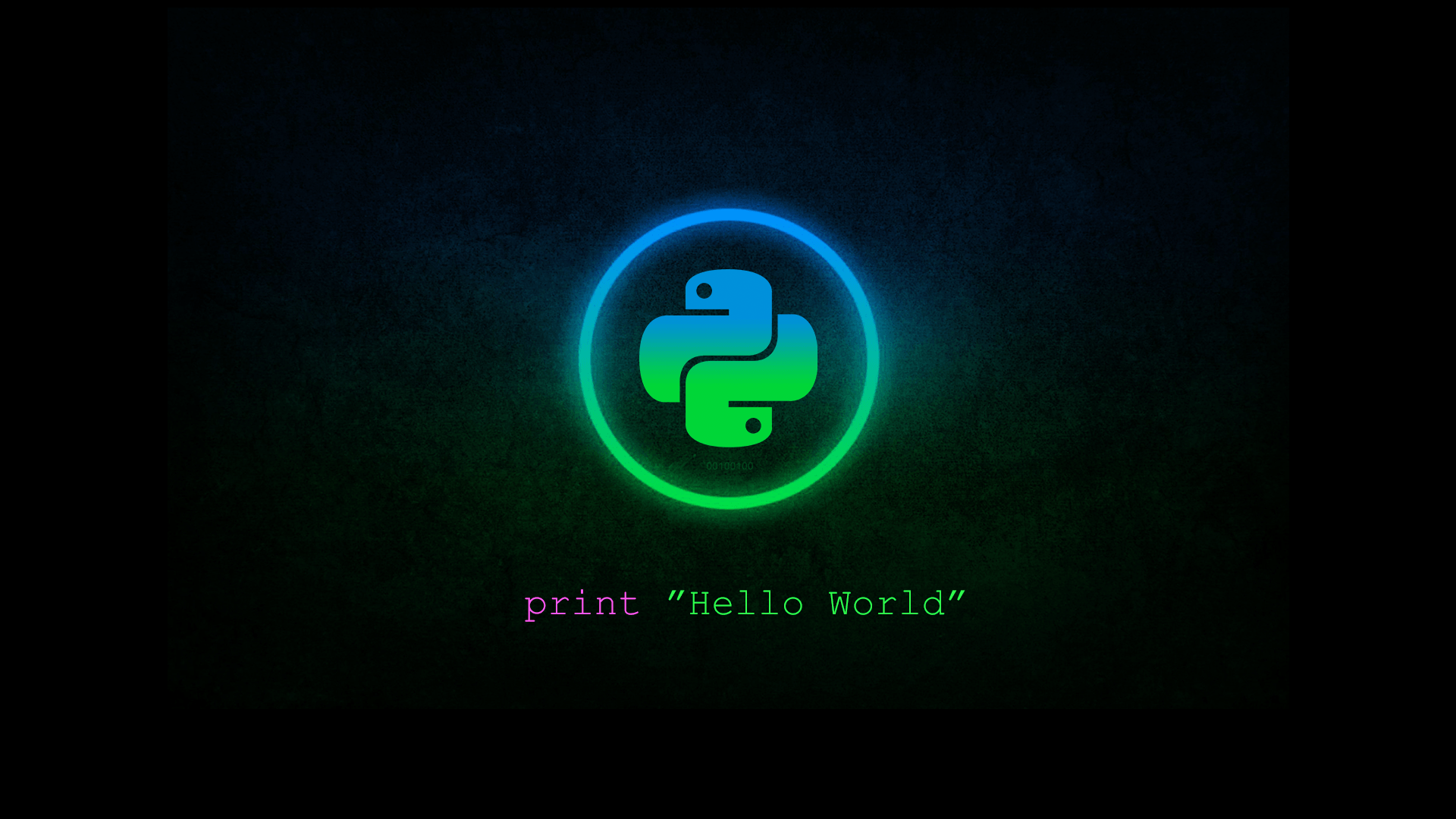
Introduction
Security should be a fundamental consideration in every Python application. In this article, I'll cover essential security practices that every Python developer should implement.
1. Input Validation and Sanitization
Always validate and sanitize user input:
import re
from typing import Union
def validate_email(email: str) -> Union[str, None]:
pattern = r'^[a-zA-Z0-9._%+-]+@[a-zA-Z0-9.-]+\.[a-zA-Z]{2,}$'
if re.match(pattern, email):
return email
return None2. SQL Injection Prevention
Use parameterized queries to prevent SQL injection:
import sqlite3
def get_user(username: str):
conn = sqlite3.connect('database.db')
cursor = conn.cursor()
# Vulnerable - DON'T DO THIS
# cursor.execute(f"SELECT * FROM users WHERE username = '{username}'")
# Secure - USE THIS
cursor.execute("SELECT * FROM users WHERE username = ?", (username,))
return cursor.fetchone()3. Secure Password Handling
Never store plain text passwords:
from passlib.context import CryptContext
pwd_context = CryptContext(schemes=["bcrypt"], deprecated="auto")
def hash_password(password: str) -> str:
return pwd_context.hash(password)
def verify_password(plain_password: str, hashed_password: str) -> bool:
return pwd_context.verify(plain_password, hashed_password)4. Environment Variables
Keep sensitive data out of your code:
import os
from dotenv import load_dotenv
load_dotenv()
SECRET_KEY = os.getenv('SECRET_KEY')
DATABASE_URL = os.getenv('DATABASE_URL')5. Dependency Security
Regularly audit your dependencies:
# Install safety
pip install safety
# Scan for vulnerabilities
safety check6. HTTPS and Secure Headers
Always use HTTPS and set security headers:
# Flask example
from flask import Flask
from flask_talisman import Talisman
app = Flask(__name__)
Talisman(app, content_security_policy=None)Conclusion
Security is an ongoing process. By implementing these practices and staying updated with security trends, you can build more secure Python applications.