Why We Recommend Next.js Over Plain React for Production Applications
Discover the key advantages of Next.js over plain React for building scalable, SEO-friendly production applications with better performance and developer experience.
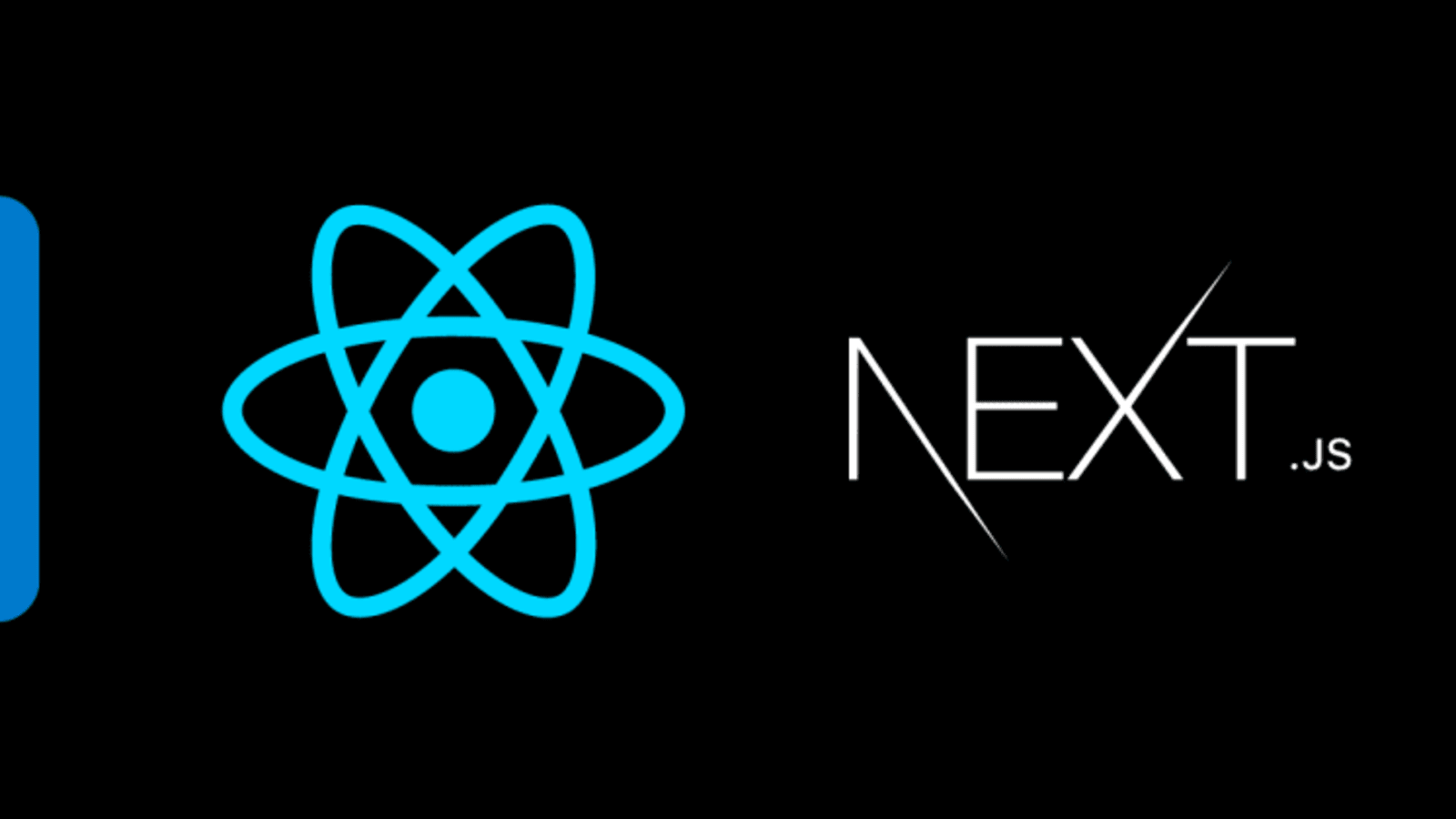
Introduction: The React vs Next.js Dilemma
When starting a new web project, many developers face the crucial decision: should we use plain React or opt for Next.js? While React is an excellent library for building user interfaces, Next.js provides a comprehensive framework that solves many production-level challenges out of the box.
At PupCode, we consistently choose Next.js for client projects, and in this article, I'll explain the compelling reasons why Next.js has become our go-to solution for production applications.
1. Superior SEO with Server-Side Rendering
Traditional React apps render on the client-side, meaning search engines see empty pages. Next.js solves this with multiple rendering strategies:
- Server-Side Rendering (SSR): Pages are rendered on each request
- Static Site Generation (SSG): Pages are built at compile time
- Incremental Static Regeneration (ISR): Update static content after build
Learn about data fetching in Next.js →
2. Built-in Performance Optimizations
Next.js includes performance features that would require extensive configuration in plain React:
- Automatic Code Splitting: Each page loads only required JavaScript
- Image Optimization: Automatic WebP conversion, lazy loading, and responsive images
- Font Optimization: Automatic web font optimization
- Script Optimization: Smart loading of third-party scripts
3. File-Based Routing System
No more manual route configuration. Next.js uses the file system for routing:
pages/
index.js → /
about.js → /about
blog/
index.js → /blog
[slug].js → /blog/any-slug
404.js → 404 page4. API Routes: Full-Stack in One Framework
Build your backend API within the same project without setting up a separate server:
// Create /pages/api/users.js
export default function handler(req, res) {
res.status(200).json({ users: [] });
}5. Enhanced Developer Experience
Next.js provides zero-configuration setup with:
- Hot reloading during development
- Built-in TypeScript support
- CSS support (Global, Modules, Sass, styled-jsx)
- Environment variables management
- ESLint integration
6. Production-Ready Features
Enterprise features included out of the box:
- Middleware: Run code before a request is completed
- Internationalization (i18n): Built-in multi-language support
- Analytics: Core Web Vitals reporting
- Error Tracking: Better error handling and reporting
7. Better Core Web Vitals
Next.js automatically optimizes for Google's performance metrics:
- LCP (Largest Contentful Paint): Improved with SSR and image optimization
- FID (First Input Delay): Reduced with code splitting
- CLS (Cumulative Layout Shift): Minimized with proper image dimensions
8. TypeScript First
Excellent TypeScript support with automatic type generation and strict mode by default.
When to Use Plain React
While Next.js excels for most web applications, plain React might be better for:
- Highly dynamic SPAs where SEO doesn't matter
- Embeddable widgets for existing sites
- Projects requiring specific build tools not supported by Next.js
- Progressive Web Apps with complex service worker requirements
Migration Path
Moving from React to Next.js is straightforward:
- Run:
npx create-next-app@latest - Move components to the pages directory
- Replace React Router with file-based routing
- Implement data fetching methods
- Optimize images with Next.js Image component
Conclusion
Next.js provides significant advantages over plain React for production applications:
- 🚀 Better Performance: Built-in optimizations for Core Web Vitals
- 🔍 Superior SEO: Server-side rendering and static generation
- 🎯 Enhanced Developer Experience: Zero configuration, file-based routing
- 🏗️ Full-Stack Capabilities: API routes within the same project
- 📈 Production Ready: Enterprise features out of the box
At PupCode, we've seen dramatic improvements in both developer productivity and application performance by adopting Next.js. The framework's opinionated approach eliminates decision fatigue and provides battle-tested solutions for common web development challenges.
Our Recommendation: Start with Next.js for any new web project where SEO and performance matter. The benefits far outweigh the minimal learning curve.
Ready to try Next.js? Check out the official documentation to get started.